发布: 点击量:64次 发布时间:2016-06-27 16:42:51
When we use supvan electronic lettering machine, we specify the segment length is 30mm, But after we print, We use ruler measure the actual segment length, We found the electronic lettering machine s segment length only 25mm.then we need to adjust.
1,Load the ribbon and label or tube first.
2,Press “Test” button, Select “Tube” or “Label” or “Shrink tube” Then electronic lettering machine will print sample like below: It will print 5 segments separated by solid lines.
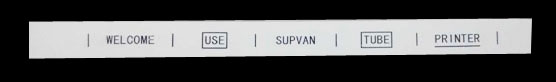
3,Use a ruler measure the total length of the last 4 segment length, Like below picture
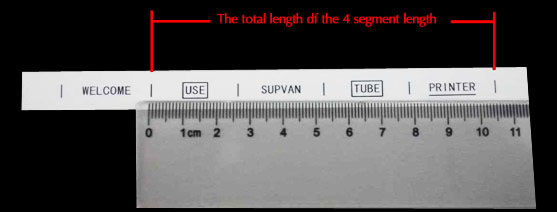
4,Input the measure value:105.Then the printer will tip you “Check the result?”We select “Yes” ,The electronic lettering machine will print the sample again. We use the same way measure the total length of the last 4 segment length. Like below picture, When we measure value is 100,that mean the problem solved.

Home | About Us | Product | News | Sell Net | Download | New Product | Links | ContactUs
Supvan Technology (Beijing) Co., Ltd. Address:4/F,Building 29-2B,Shangdi East Road,HaiDian District,Beijing,China
Email:supvan@126.com Phone:861062968596 Post Code:100085 Fax:010-62968219
京ICP备:12039575号 京公网安备:11010802011777